Branding Guide Overview
DashboardFox provides comprehensive branding and customization capabilities that allow you to tailor the interface to match your organization's brand and meet your specific requirements. Whether you're creating departmental dashboards for internal teams, embedding reports into your intranet, or providing analytics to external partners, DashboardFox's branding features give you control over what users see and how they interact with your data.
What is Branding in DashboardFox?
Branding in DashboardFox goes beyond just changing logos and colors. It includes:
- Visual customization - logos, colors, favicons, and styling
- Feature visibility - showing or hiding specific functionality
- Custom policies - different branding for different user groups or departments
- Access control - enabling features for some users while restricting them for others
Prerequisites
Configuring branding requires Admin access to DashboardFox.
Understanding the Three Main Use Cases
DashboardFox customers typically use the product in three scenarios, each with different branding considerations:
1. Secure Embedding
Reports and dashboards are embedded into your intranet, internal portals, or applications. Users interact with your systems, and DashboardFox's reporting capabilities are seamlessly integrated. In this scenario, only the report or dashboard results are displayed - users typically don't see the full DashboardFox interface.
2. Direct Login (Departmental or Multi-User)
Users log directly into DashboardFox to access the Dashboard, Library, and Builder sections. This is common in organizations where different departments need their own branded experience, or where you're providing analytics to external partners or customers within the same DashboardFox instance.
3. Guest/Anonymous Access
Reports and dashboards are shared publicly without requiring login. These can be embedded on public web pages, shared via direct links, or organized in a Guest Library. Anyone with the link can view the content.
Branding Options by Scenario
DashboardFox provides four distinct branding configuration areas:
Login Page Branding
Customize the login page with your organization's branding or create domain-specific branding for different access points. This is the first impression users get before they authenticate.
Learn more: Login Page Branding
Guest/Anonymous Branding
Configure the appearance and available features for users accessing reports without logging in. This is a global setting that applies to all anonymous users.
Learn more: Guest/Anonymous Report Branding
Application Branding
Control the interface, features, and appearance for logged-in users. You can create branding policies for different departments, user groups, or use cases, allowing you to provide customized experiences or implement role-based feature access.
Learn more: Application Branding (Logged-in Users)
Embedded Content Branding
Fine-tune what features are available when reports and dashboards are embedded. You can configure embedded content differently than the full application - hiding complexity in embeds while exposing more power to users who access the full interface.
Learn more: Embedded Report and Dashboard Branding
Branding Policy Limits
By default, DashboardFox includes:
- 1 Application Branding policy - Can be assigned to all users or specific groups
- 1 Login Page Branding - Either a default policy or domain-specific
- 1 Guest Branding policy - Applies to all anonymous users
Need more policies? If your organization requires multiple branding policies for different departments, external partners, or customer groups, additional policies are available with licensing upgrades. Contact team@dashboardfox.com to discuss your requirements.
When you reach your policy limit, you'll see an error message: "DashboardFox only allows one branding record." To create a new policy within your current limits, you can disable (toggle off) or delete an existing policy first.
Key Capabilities
Per-Department or Per-Group Branding
Create branding policies and assign them to specific user groups or individual users. This is powerful for:
- Department-specific views - Finance sees different features than Sales or Operations
- Executive dashboards - Simplified interfaces for leadership
- External partners or customers - Branded experiences for users outside your organization
- Role-based access - Different features based on user roles
Feature Control
Beyond appearance, branding allows you to show or hide functionality such as:
- Export and print capabilities
- Scheduling and email options
- Dashboard editing tools
- SQL view access
- Embedding and anonymous sharing options
Advanced Customization
All branding sections include options for Custom CSS, Custom JS, and Custom HTML, giving you unlimited flexibility to extend DashboardFox's appearance and behavior.
Important: When Branding Changes Take Effect
For Application Branding (logged-in users): Branding policies are applied when a user logs in. To see changes after updating a branding policy, users must log out and log back in.
For Guest and Login Page Branding: Changes take effect immediately since these apply to non-authenticated pages.
Global Settings
Some branding elements are global and affect all users:
- Product Name (Settings → Server Settings → Application Settings) - Controls the page title for all logged-in users
- Guest Branding - A single policy applies to all anonymous users
- Default Login Page Branding - Serves as fallback when no domain-specific policy exists
Getting Started
We recommend configuring branding in this order:
- Set your Product Name in Server Settings to establish the basic identity
- Create your Default Login Page Branding so users see your brand from the start
- Set up Guest Branding if you're sharing any public reports or dashboards
- Create your Application Branding policy for your primary user base
- Configure Embedded Branding if you're embedding content into other applications
If you need additional policies for different departments or user groups, contact team@dashboardfox.com about licensing options.
Common Use Cases
Internal Departmental Use
The most common DashboardFox scenario involves creating branded experiences for different departments:
- Finance Department gets export and scheduling capabilities
- Sales Team sees dashboards focused on their metrics with simplified controls
- Executive Leadership has streamlined views without builder access
- Operations Team has full access to all analytical tools
External Partner or Customer Access
Some organizations use DashboardFox to provide analytics to external users:
- Partner portals with branded dashboards
- Customer analytics embedded in external applications
- Vendor reporting with limited feature access
Additional Resources
Report Headers and Footers: You can also customize the header and footer of exported and scheduled reports on a per-report basis. Learn more in our How to Add and Configure Report Headers article. Note: In an upcoming release, you'll be able to set default headers/footers through branding policies.
Best Practices: See our Branding Best Practices and Common Scenarios article for recommendations on departmental setups, role-based strategies, and troubleshooting.
Need help with branding? Contact team@dashboardfox.com or check out the specific articles above for detailed configuration instructions.