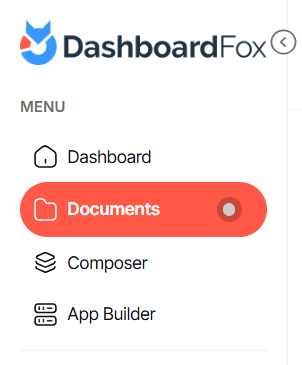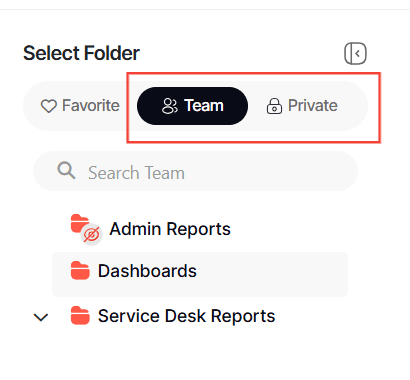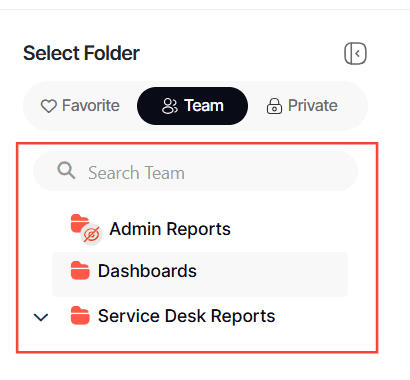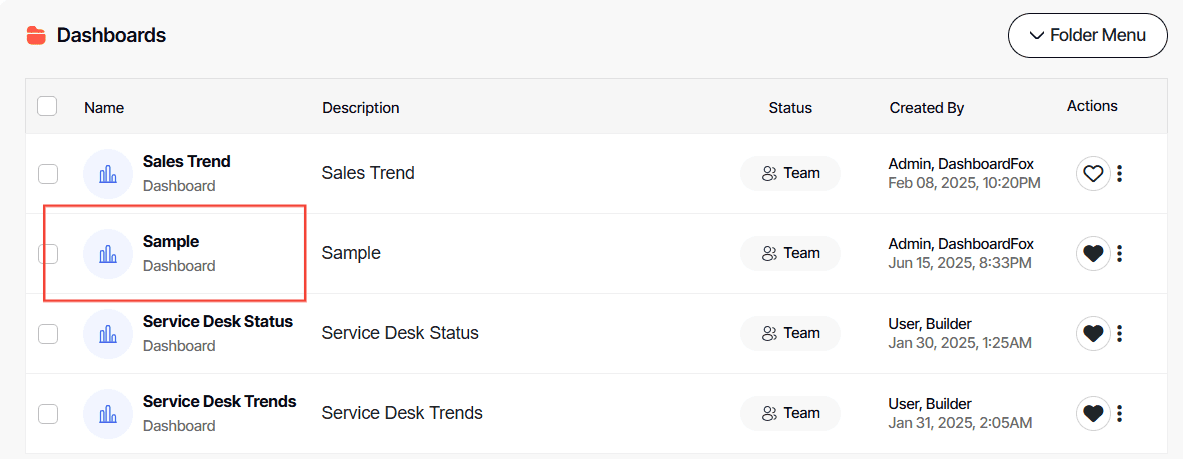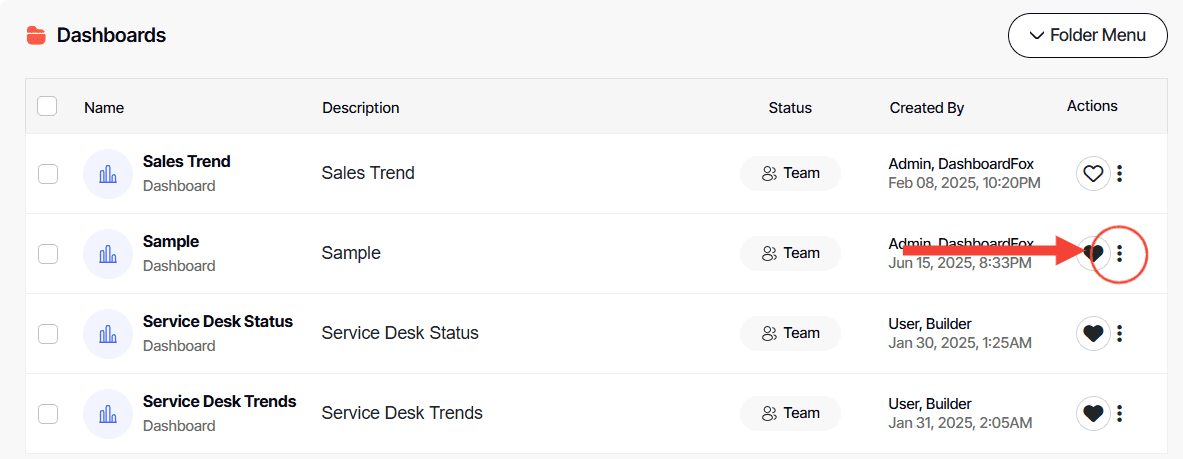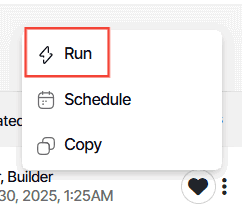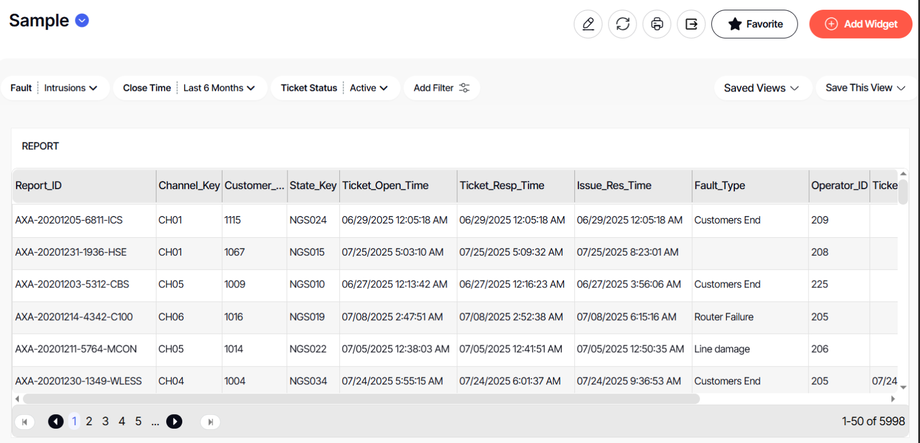How to run a library report or dashboard
Version: DashboardFox v12
Role: Agent and higher
Permission: Agent with view permission to the folder
Running a Report or Dashboard
1. Click on the Documents button, which is found below the Dashboard button.
2. Choose between the Team or Private subsection.
3. Select the folder where the report or dashboard is nestled in
4. Locate the report or dashboard you wish to run
5. Click the three dots button at the end of it.
6. Select Run
7. Another option would be clicking the report name
8. After these steps, depending on your selection:
- If it's a dashboard, you will be redirected to the Dashboard View.
- If a report is run, a pop-up will appear for you to view the report.
And there you have it! You now know the different ways of running a report within your library folders!