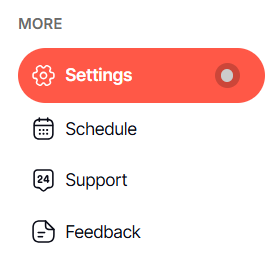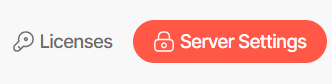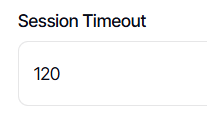How to edit the DashboardFox Timeout Setting
Overview
DashboardFox is a tool that can be customized in almost every aspect. The session timeout is no different. We highly recommend that the DashboardFox administrator handle this process.
Session timeout is the duration of inactivity before the user session is automatically terminated is specified.